Term search: set source language Thread poster: Mair A-W (PhD)
|
|---|
Maybe I'm missing an option somewhere, or maybe this has been discussed before, but I can't find it -
When I'm using the term search, I would like to be able to set the language that my term should be found in. I don't mind whether it's found in the answers to a target language question, or a source language question, but I'm not interested in results that only have my term in the target language.
Suppose for an example that I wanted to search for the English term "lag... See more Maybe I'm missing an option somewhere, or maybe this has been discussed before, but I can't find it -
When I'm using the term search, I would like to be able to set the language that my term should be found in. I don't mind whether it's found in the answers to a target language question, or a source language question, but I'm not interested in results that only have my term in the target language.
Suppose for an example that I wanted to search for the English term "lager" (beer). I go to term search and I set English->German, run the search - and I get five pages of results that have German phrases including Lager (storage). None of these results are useful. ▲ Collapse
| | | | Silke Walter 
Germany
Local time: 17:44
Member (2014)
English to German
Maybe the small checkbox „Also search reverse language“ was selected?

| | | | Mair A-W (PhD)
Germany
Local time: 17:44
German to English
+ ...
TOPIC STARTER | Not related to "also search reverse language" | Aug 31, 2017 |
I think you only have "0 results" because you have "exact match" ticked.
If I have that "reverse language" ticked, I get results from DE->EN Kudoz/Glossaries and from EN->DE; if I don't have that box set then of course I only get the EN->DE results --- but I still get a whole lot of results that have *my* term in the DE part (and not the EN).
In fact, as I already said, I'd *rather* have it ticked -- I don't mind whether my term is in a DE->EN question/glossary or an EN... See more I think you only have "0 results" because you have "exact match" ticked.
If I have that "reverse language" ticked, I get results from DE->EN Kudoz/Glossaries and from EN->DE; if I don't have that box set then of course I only get the EN->DE results --- but I still get a whole lot of results that have *my* term in the DE part (and not the EN).
In fact, as I already said, I'd *rather* have it ticked -- I don't mind whether my term is in a DE->EN question/glossary or an EN->DE on, providing, *my* term is in the EN side of it.
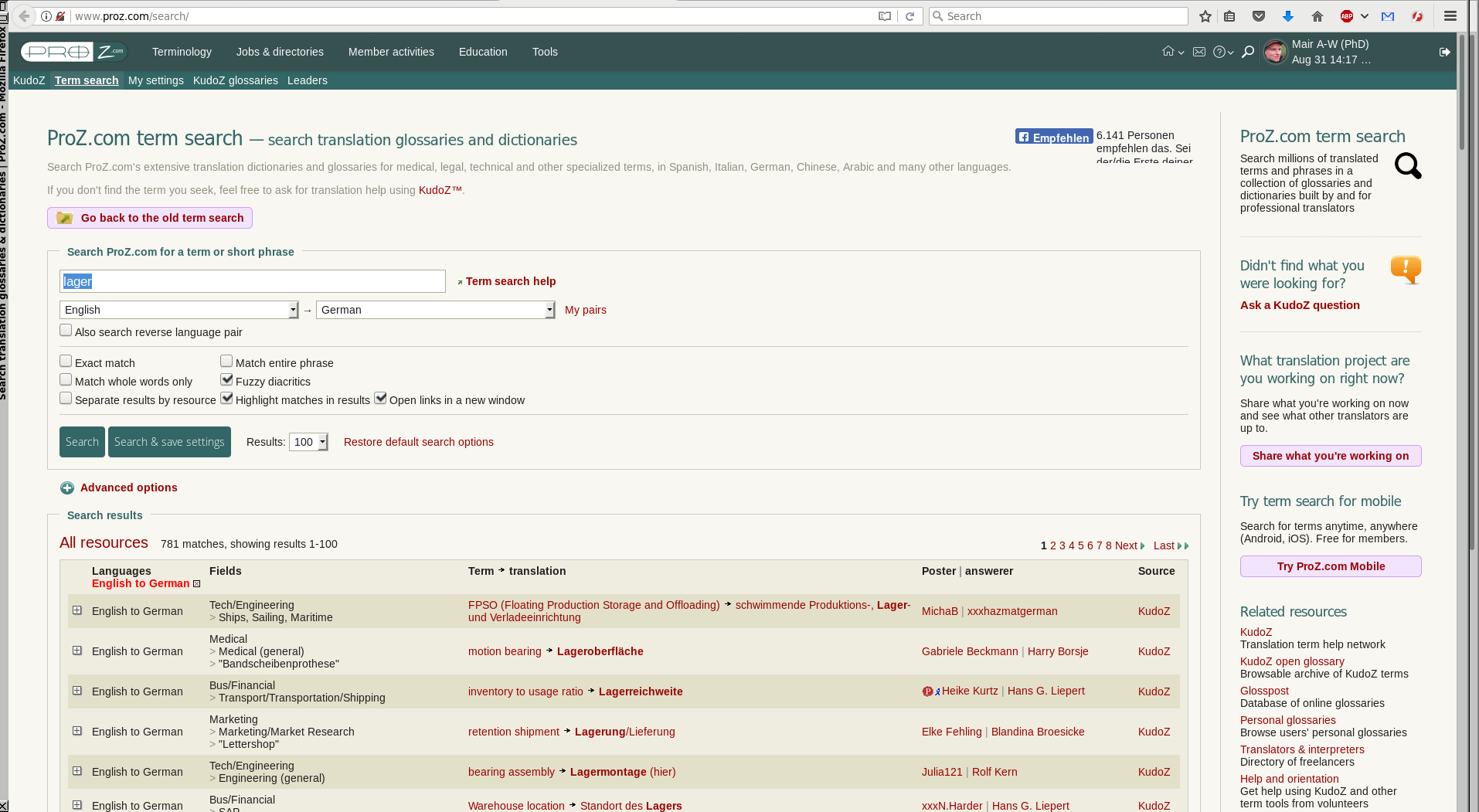 ▲ Collapse
| | | | Mair A-W (PhD)
Germany
Local time: 17:44
German to English
+ ...
TOPIC STARTER | Another example | Aug 31, 2017 |
(an example illustrating this in the other direction might be the german term Smoking)
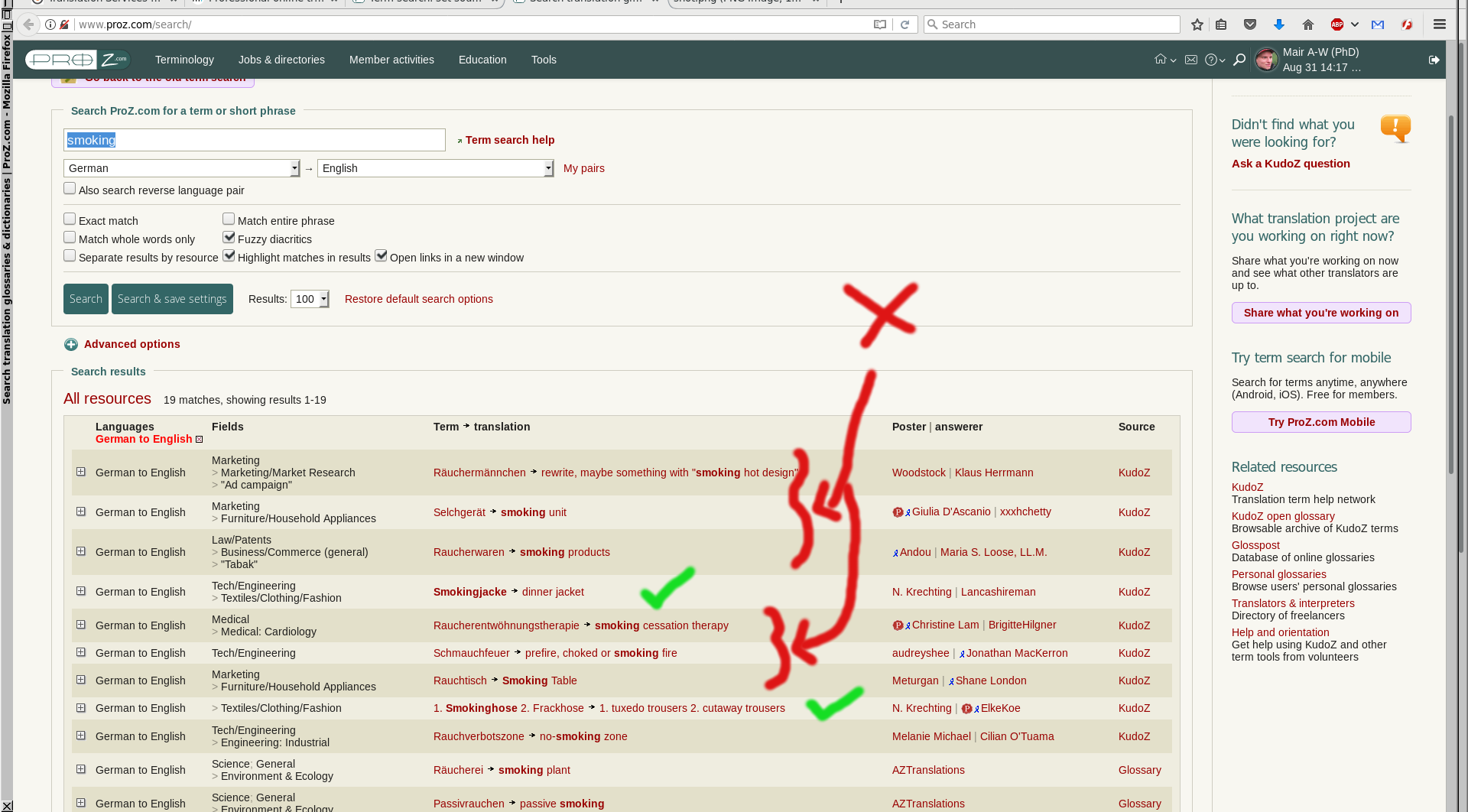
| | |
|
|
|
Silke Walter 
Germany
Local time: 17:44
Member (2014)
English to German
| Good Suggestion! | Aug 31, 2017 |
You are right: I tried the search again - with the same result as yours.
I would vote for this suggestion!
| | | |
Mair A-W (PhD) wrote:
Maybe I'm missing an option somewhere, or maybe this has been discussed before, but I can't find it -
When I'm using the term search, I would like to be able to set the language that my term should be found in. I don't mind whether it's found in the answers to a target language question, or a source language question, but I'm not interested in results that only have my term in the target language.
Suppose for an example that I wanted to search for the English term "lager" (beer). I go to term search and I set English->German, run the search - and I get five pages of results that have German phrases including Lager (storage). None of these results are useful.
In MemoQ for instance you have the "Search in target" checkbox for concordance and glossary searches to choose whether to search in the source or in the target (only). That is indeed a very useful option to have.
| | | | Mair A-W (PhD)
Germany
Local time: 17:44
German to English
+ ...
TOPIC STARTER
Silke Walter wrote:
You are right: I tried the search again - with the same result as yours.
I would vote for this suggestion!
Thanks (Edit: I've just seen the "whole words only" box)
[Edited at 2017-09-01 07:56 GMT]
| | | | To report site rules violations or get help, contact a site moderator: You can also contact site staff by submitting a support request » Term search: set source language | Trados Studio 2022 Freelance | The leading translation software used by over 270,000 translators.
Designed with your feedback in mind, Trados Studio 2022 delivers an unrivalled, powerful desktop
and cloud solution, empowering you to work in the most efficient and cost-effective way.
More info » |
| | Trados Business Manager Lite | Create customer quotes and invoices from within Trados Studio
Trados Business Manager Lite helps to simplify and speed up some of the daily tasks, such as invoicing and reporting, associated with running your freelance translation business.
More info » |
|
| | | | X Sign in to your ProZ.com account... | | | | | |