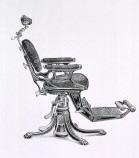Set a mandatory upper limit on the size of images users can post Thread poster: Christine Andersen
|
|---|
Would it be possible to set an automatic, compulsory upper limit on the size of images that can be posted in forums and 'What translators are working on now' - ?
As in limit the number of pixels across and in height, so that the images cannot exceed the normal width of the column?
Frequently, when I visit the site, the front page cannot fit on my 20" inch screen. I cannot see the whole picture, and decide in my irritation that I am not interested anyway. It has got a lot worse... See more Would it be possible to set an automatic, compulsory upper limit on the size of images that can be posted in forums and 'What translators are working on now' - ?
As in limit the number of pixels across and in height, so that the images cannot exceed the normal width of the column?
Frequently, when I visit the site, the front page cannot fit on my 20" inch screen. I cannot see the whole picture, and decide in my irritation that I am not interested anyway. It has got a lot worse since people started posting images in 'What translators are working on now'.
I like the feature, but I do not like the huge, blurred graphics that sometimes appear, and frankly, they are counterproductive when people cannot see the whole image.
The rest of the page is also distorted - the lines in forum discussions go off the screen, and it is necessary to move the slider back and forth to read them - again, distracting and irritating.
Don't tell me I am the only person with outdated hardware - my screen is not THAT old!
I don't want to sound crabby, and I am delighted with the opportunity to post images, as long as I can see them!
Could the techies look into it please? ▲ Collapse
| | | | texjax DDS PhD 
Local time: 06:08
Member (2006)
English to Italian
+ ...
Thank you for raising this issue Christine!
Yes, it is very annoying and I hope they will do something about it.
Kind regards
| | | | | Not only the pixel count | Oct 20, 2016 |
I totally support Christine’s request. Over-sized images cause unnecessary - and easily avoidable - hassle.
But over-weight images are just as bad, if not worse. I have the undeniable benefit of living in the beautiful foothills of the Andes Mountains, surrounded by ... err... mountains and volcanoes - and fast flowing rivers and placid lakes. The downside is that, most of the time, my so-called "wideband" mobile connection runs (staggers along) at a mere 10 kbit/s. Tha... See more I totally support Christine’s request. Over-sized images cause unnecessary - and easily avoidable - hassle.
But over-weight images are just as bad, if not worse. I have the undeniable benefit of living in the beautiful foothills of the Andes Mountains, surrounded by ... err... mountains and volcanoes - and fast flowing rivers and placid lakes. The downside is that, most of the time, my so-called "wideband" mobile connection runs (staggers along) at a mere 10 kbit/s. That’s slower than the very first Internet connection I had, back in Europe, some 30 years ago. And, it’s metered – bandwidth costs me money. Wasted bandwidth = wasted money.
There is no reason why any image on a site like proz.com should weigh more than 50kbytes; no reason why any page on this site should take longer than 5 seconds to load – even when coming to a screen located 40 degrees south of the equator and 1000 m above sea level.
The websites I’ve built myself all have automatic image resizing, limiting both the display dimensions and the file-size. If I can do it, I’m sure the proz.com techies can ▲ Collapse
| | | | |
|
|
|
Tom in London
United Kingdom
Local time: 11:08
Member (2008)
Italian to English
| Better, not worse | Oct 20, 2016 |
Better still, make the website itself reduce the size of images to whatever size is acceptable. Many websites do this.
[Edited at 2016-10-20 14:55 GMT]
| | | | texjax DDS PhD 
Local time: 06:08
Member (2006)
English to Italian
+ ...
| Issue not solved | Dec 2, 2016 |
Still, after over a month from this thread, nothing has been done yet...
Can this issue be solved, please?
[Edited at 2016-12-02 21:22 GMT]
| | | | Samuel Murray 
Netherlands
Local time: 12:08
Member (2006)
English to Afrikaans
+ ...
texjax DDS PhD wrote:
Still, after over a month from this thread, nothing has been done yet...
Can you post a screenshot or a photo of what this looks like to you? On my screen and browser, the images are all resized to fit the column width (and they are truly resized, not just displayed narrower).

| | | | To report site rules violations or get help, contact a site moderator: You can also contact site staff by submitting a support request » Set a mandatory upper limit on the size of images users can post | Wordfast Pro | Translation Memory Software for Any Platform
Exclusive discount for ProZ.com users!
Save over 13% when purchasing Wordfast Pro through ProZ.com. Wordfast is the world's #1 provider of platform-independent Translation Memory software. Consistently ranked the most user-friendly and highest value
Buy now! » |
| | Trados Business Manager Lite | Create customer quotes and invoices from within Trados Studio
Trados Business Manager Lite helps to simplify and speed up some of the daily tasks, such as invoicing and reporting, associated with running your freelance translation business.
More info » |
|
| | | | X Sign in to your ProZ.com account... | | | | | |