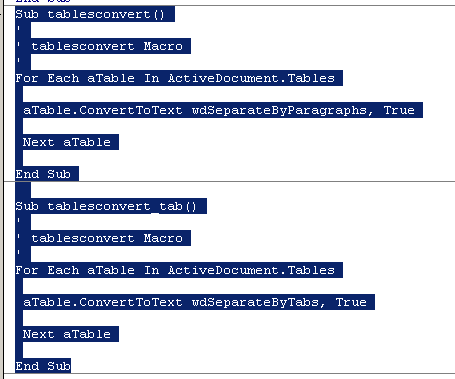Urgent help needed with alignment or alternative workflow Thread poster: Artem Vakhitov
|
|---|
I need to update the translation of a complex 400-page document. The total page count of the new content, according to the customer (usually very accurate), is 38 pages. I have the old translation and an eRef document, which is basically the old Word document with the changes shown in the Track Changes mode. Normally, I reject all changes in eRef and align the resulting document with the old translation using WinAlign. However, this time WinAlign absolutely refuses to align these document, whate... See more I need to update the translation of a complex 400-page document. The total page count of the new content, according to the customer (usually very accurate), is 38 pages. I have the old translation and an eRef document, which is basically the old Word document with the changes shown in the Track Changes mode. Normally, I reject all changes in eRef and align the resulting document with the old translation using WinAlign. However, this time WinAlign absolutely refuses to align these document, whatever format and options I choose. The only alternative aligner that somewhat worked was LF Aligner, but it doesn't handle tables well so it's going to take too long to align the text properly using it. I also have ABBYY Aligner 2.0 with a serial issued to me but it won't activate, and i'm not counting on ABBYY support answering soon. Other aligners that failed were Stingray, NOVA, and AlignAssist.
Can you suggest me another good aligner (free or fully-functional trial) or an efficient alternative workflow for this task? ▲ Collapse
| | | | Samuel Murray 
Netherlands
Local time: 17:42
Member (2006)
English to Afrikaans
+ ...
| PlusTools, but convert your tables first | Mar 3, 2018 |
Artem Vakhitov wrote:
Can you suggest me another good aligner (free or fully-functional trial)
I use PlusTools, but you're going to have to convert those tables first (perhaps WinAlign also works if you convert them first). You can convert them with tabs or paragraph marks, using these two macros (it converts all tables in the file at once):
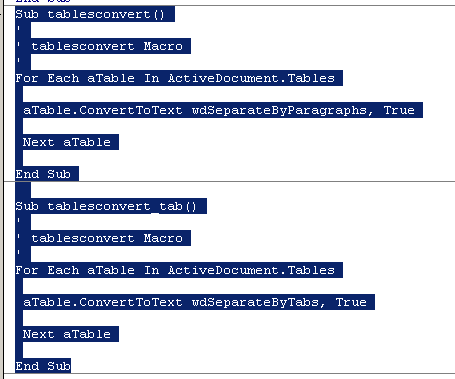
If you do use PlusTools, you're going to have to convert the WF TM to TMX.
https://www.wordfast.net/wiki/PlusTools
http://wordfast.net/zip/WfConverter.zip
In PlusTools, select "haven't been segmented yet" unless you want to segment by paragraph, and "classic interface" unless you want to expertiment with old-style two-file alignment.
| | | |
If it's just the tables, you can try processing them separately. You can copy-paste them into excel and pair them up in two columns there. Then just process the rest of the document with LF aligner and copy-paste the stuff from excel into the tabbed file at the end. Generate a TMX from the tabbed file and you're done. You can also try Samuel's suggestion and run LF Aligner on the whole file after running the macro.
I could look into processing the file for you. Message me if intere... See more If it's just the tables, you can try processing them separately. You can copy-paste them into excel and pair them up in two columns there. Then just process the rest of the document with LF aligner and copy-paste the stuff from excel into the tabbed file at the end. Generate a TMX from the tabbed file and you're done. You can also try Samuel's suggestion and run LF Aligner on the whole file after running the macro.
I could look into processing the file for you. Message me if interested. ▲ Collapse
| | | | | Thank you, Samuel and FarkasAndras | Mar 3, 2018 |
Thank you, Samuel and FarkasAndras! What worked for me was converting tables to text (using Samuel's macros) and then saving the file as RTF. I should've also converted automatic numeration to plain text but didn't think about that until it was too late to start anew. All in all, there's finally some progress.
Samuel Murray wrote: Artem Vakhitov wrote:
Can you suggest me another good aligner (free or fully-functional trial) I use PlusTools, but you're going to have to convert those tables first (perhaps WinAlign also works if you convert them first). You can convert them with tabs or paragraph marks, using these two macros (it converts all tables in the file at once): 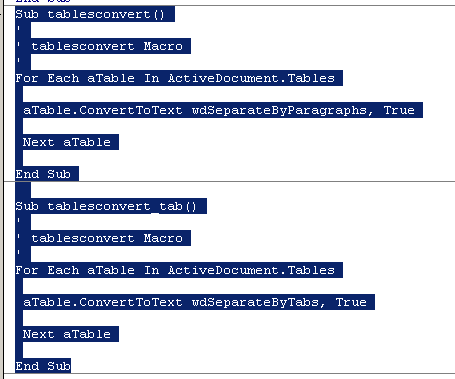 If you do use PlusTools, you're going to have to convert the WF TM to TMX. https://www.wordfast.net/wiki/PlusTools http://wordfast.net/zip/WfConverter.zip In PlusTools, select "haven't been segmented yet" unless you want to segment by paragraph, and "classic interface" unless you want to expertiment with old-style two-file alignment.
| | |
|
|
|
| Update: ABBYY Aligner limitation | Mar 4, 2018 |
Since ABBYY support issued another activation code to me, I decided to try ABBYY Aligner 2.0. The result was a failure, because it only accepts files up to 10 MB in size.
I'll also research PlusTools when I have time — always nice to have options...
| | | | Susan Welsh 
United States
Local time: 11:42
Russian to English
+ ...
| ABBYY Aligner | Mar 4, 2018 |
I have ABBYY Aligner, but have not been happy with it. It leaves a lot of manual adjustment to be done. I suggest you go with what Samuel and Farkas say, because they are experts on this question. (I haven't used PlusTools, but I occasionally use LF Aligner for jobs that are simpler than yours.)
| | | | Susan Welsh 
United States
Local time: 11:42
Russian to English
+ ...
| @Farkas - LF Aligner | Jul 6, 2018 |
I finished editing a 50 K-word document in SmartCAT, and would like to have a TMX for my future reference, but SmartCAT does not allow you to export one. So I exported it in a bilingual, two-column format with the intention of aligning it into a TMX in LF Aligner. I copied each column into its own document and then ran them through LF Aligner.
However, it required more cleanup in LF Aligner than I had expected, and after about an hour, I wanted to continue it later. Since (as far as... See more I finished editing a 50 K-word document in SmartCAT, and would like to have a TMX for my future reference, but SmartCAT does not allow you to export one. So I exported it in a bilingual, two-column format with the intention of aligning it into a TMX in LF Aligner. I copied each column into its own document and then ran them through LF Aligner.
However, it required more cleanup in LF Aligner than I had expected, and after about an hour, I wanted to continue it later. Since (as far as I can tell) LF Aligner does not allow you to exit and then resume, I tried to save what I had done as a TMX and also to save the document as an .xlsx. The "aligned" version was just a .txt file, not a tmx, and had no tmx codes in it. The tmx version had nothing in it except the opening tmx codes.
I can't figure out how to make the .xlsx file into a TM.
What did I do wrong?
Thanks! ▲ Collapse
| | | | esperantisto 
Local time: 18:42
Member (2006)
English to Russian
+ ...
SITE LOCALIZER
Susan, you’d better start a new topic or ask in the relevant thread, where you have somewhat better chances to draw Andras’ attention.
I’d also suggest you to export the aligned text to an XLS file or a tab-separated UTF-8 text file (the Export to OmegaT glossary macro is fine for the task) and use TMX Maker from other_tools (a su... See more Susan, you’d better start a new topic or ask in the relevant thread, where you have somewhat better chances to draw Andras’ attention.
I’d also suggest you to export the aligned text to an XLS file or a tab-separated UTF-8 text file (the Export to OmegaT glossary macro is fine for the task) and use TMX Maker from other_tools (a subfolder in LF Aligner). Here, read TMX_maker_readme.txt for help.
Since (as far as I can tell) LF Aligner does not allow you to exit and then resume
It does. You can save the alignment result to an XLS file, process it as necessary in Excel or Calc (or whatever spreadsheet editor) and then produce a TMX file with TMX Maker.
[Edited at 2018-07-06 14:44 GMT] ▲ Collapse
| | |
|
|
|
Susan Welsh 
United States
Local time: 11:42
Russian to English
+ ...
| @esperantisto | Jul 6, 2018 |
Thanks, I didn't find that link when I was looking for a place to put this post.
Will also try your suggestions.
Susan
| | | | To report site rules violations or get help, contact a site moderator: You can also contact site staff by submitting a support request » Urgent help needed with alignment or alternative workflow | Trados Business Manager Lite | Create customer quotes and invoices from within Trados Studio
Trados Business Manager Lite helps to simplify and speed up some of the daily tasks, such as invoicing and reporting, associated with running your freelance translation business.
More info » |
| | Trados Studio 2022 Freelance | The leading translation software used by over 270,000 translators.
Designed with your feedback in mind, Trados Studio 2022 delivers an unrivalled, powerful desktop
and cloud solution, empowering you to work in the most efficient and cost-effective way.
More info » |
|
| | | | X Sign in to your ProZ.com account... | | | | | |